Blur effects can be a simple and efficient way to make your pictures more visually pleasing.模糊效果可以是一種簡單有效的方法,使您的圖片更具視覺吸引力。 A一種 模糊背景應用 can help you quickly make photos look professional.可以幫助您快速使照片看起來更專業。 What is the best blur background app for blurring the photo background?什麼是用於模糊照片背景的最佳模糊背景應用程序?
Actually, there are a large number of photo background blur apps offered on the market including some free online ones that can help you blur background of photo.實際上,市場上有大量的照片背景模糊應用程序,包括一些免費的在線應用程序,可以幫助您模糊照片背景。 The question is, with so many choices, do you know how to determine which blur background app to use?問題是,有這麼多種選擇,您知道如何確定要使用哪個模糊背景應用程序嗎?
Here in this post, we will give you the best 5 background blur apps to help you blur out the background of a picture.在這篇文章中,我們將為您提供最好的XNUMX種背景模糊應用程序,以幫助您模糊圖片的背景。 Whether you want to blur out background free on computer, or on a portable iOS/Android device, you can find a suitable photo background blur app.無論您是想在計算機上還是在便攜式iOS / Android設備上免費使背景虛化,您都可以找到合適的照片背景虛化應用。
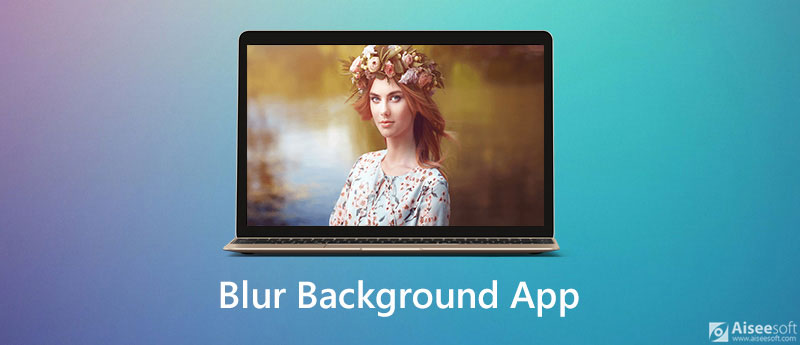
Look for a blur background app to blur out background on your Windows PC or Mac?尋找模糊背景應用程序來模糊Windows PC或Mac上的背景嗎? Here we recommend 3 free online photo background blur apps for you.在這裡,我們為您推薦XNUMX個免費的在線照片背景模糊應用程序。
要使圖片背景模糊,可以依靠流行的 Aiseesoft免費在線去背景。 This photo editor app has the capability to blur the background of your pictures easily.此照片編輯器應用程序具有輕鬆模糊照片背景的功能。 Moreover, it enables you to remove or change the image background based on your need.此外,它使您可以根據需要刪除或更改圖像背景。 It is compatible with any popular image format like JPG, JPEG, PNG, GIF, and more.它與任何流行的圖像格式(例如JPG,JPEG,PNG,GIF等)兼容。
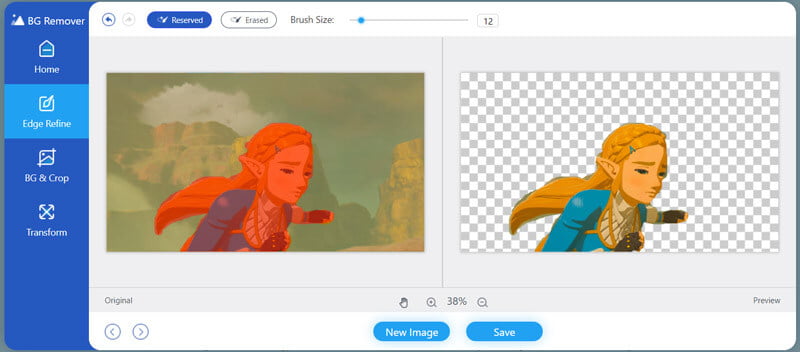
This picture background editing software is designed with the advanced AI portrait recognition technology to remove or change the background from portrait.該圖片背景編輯軟件採用先進的AI肖像識別技術設計,可從肖像中刪除或更改背景。 It carries the object recognition to它帶有目標識別 刪除背景 Free Background Remover Online還提供了一些編輯功能,包括調整大小,裁剪和旋轉。
Fotor is an easy-to-use photo background editor that helps you to blur out backgrounds and easily highlight the subject of your photo.是易於使用的照片背景編輯器,可幫助您模糊背景並輕鬆突出照片的主題。 It provides you with a simple way to make your picture look professional.它為您提供了一種使圖片看起來更專業的簡單方法。 This free online blur background app allows you to upload a picture from your computer, Fotor cloud, Dropbox and Facebook.這個免費的在線模糊背景應用程序可讓您從計算機,Fotor雲,Dropbox和Facebook上傳圖片。
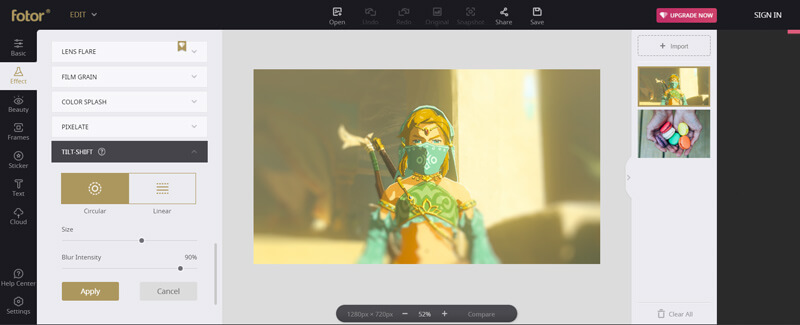
Fotor提供2種模糊模式供您模糊照片。 Also, you can adjust the photo blur intensity according to your need.另外,您可以根據需要調整照片模糊強度。 After your blur background of photo, you can choose the output image format, size and quality.在使照片的背景模糊之後,您可以選擇輸出圖像的格式,大小和質量。 If you want to export a high-quality picture, you are required to sign in your account.如果要導出高質量的圖片,則需要登錄帳戶。 As an all-featured online blur background app, you may need take some time to load its image editing features completely.作為功能齊全的在線模糊背景應用程序,您可能需要花費一些時間才能完全加載其圖像編輯功能。
免費圖像模糊 is another popular online photo background blur app that lets you blur out background.是另一個流行的在線照片背景模糊應用程序,可讓您模糊背景。 It highly supports any frequently-used image formats like JPG, PNG, RAW, PDF, RAF, DNG, ORF and more.它高度支持任何常用的圖像格式,例如JPG,PNG,RAW,PDF,RAF,DNG,ORF等。 This free blur background app allows you to blur one or more photos at a time.這個免費的模糊背景應用程序可讓您一次模糊一張或多張照片。
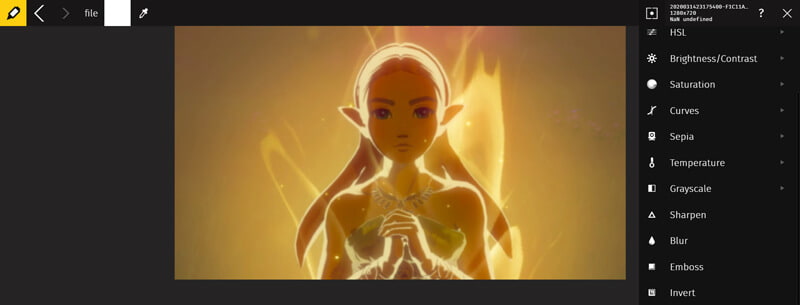
除了圖像模糊功能外,它還具有其他照片編輯功能,包括 作物,旋轉,銳化,調整飽和度,自定義亮度/合同等等。 One thing you should know is that, this free online blur background app will also blur the main subject.您應該知道的一件事是,這個免費的在線模糊背景應用程序還將模糊主要主題。
If you prefer to blur out a photo on your portable iOS/Android device, you should pay attention to this part.如果您想使便攜式iOS / Android設備上的照片模糊不清,則應注意這一部分。 Here we will share 2 great blur background apps to help you blur photo background and highlight subject on your phone.在這裡,我們將分享XNUMX個出色的模糊背景應用程序,可幫助您模糊照片背景並突出顯示手機上的主題。
FaceTune 2 is a very popular blur background app for both Android and iOS users.是適用於Android和iOS用戶的非常流行的模糊背景應用程序。 It allows you to quickly blur the background of photos.它使您可以快速模糊照片的背景。 It is specially designed to blur out a selfie.它是專門設計用於模糊自拍照。 As a selfie editor, it enables you to smooth skin, whiten teeth, add makeup, swipe away blemishes, and do other beauty operations.作為自拍編輯器,它使您可以使皮膚光滑,美白牙齒,添加化妝品,掃除瑕疵以及執行其他美容操作。
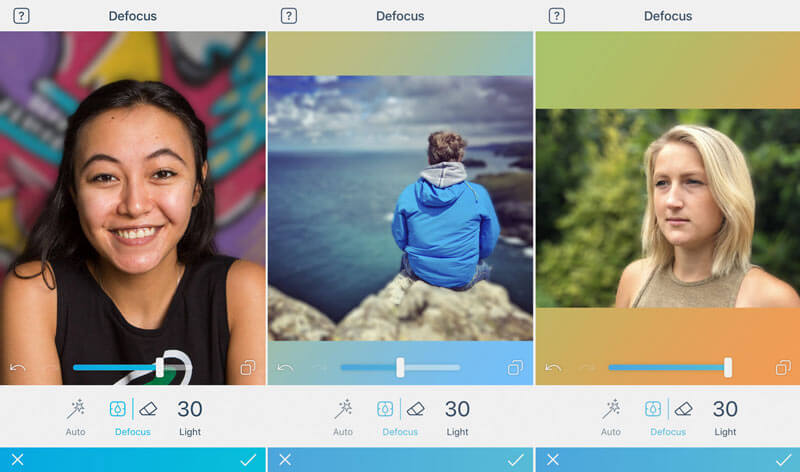
FaceTune2是適用於Android / iOS用戶的免費應用程序,帶有應用程序內訂閱。
AfterFocus 是一款功能強大 模糊照片編輯器應用 which allows you to blur your pictures on either iPhone, iPad, or an Android device.這樣您就可以在iPhone,iPad或Android設備上模糊圖片。 This photo background blur app provides you with both smart and manual selection tools for custom blurring.此照片背景模糊應用程序為您提供了用於自定義模糊的智能和手動選擇工具。 It allows you to blur the image background behind subjects with complex edges.它使您可以模糊具有復雜邊緣的對像後面的圖像背景。

AfterFocus不是免費的應用程序。 You need to pay $0.99 to get it from App Store or Google Play Store.您需要支付XNUMX美元,才能從App Store或Google Play商店購買。
問題1.什麼是模糊效果?
虛化效果是一種虛化背景,突出主體的圖像處理技術。 它也稱為散景,指的是鏡頭產生的圖像的離焦部分。 模糊效果可以幫助您隱藏圖片中不想看清楚的某些元素。
問題2.如何在iPhone上調整背景模糊?
When you want to blur a photo on your iPhone, you can go to the Photos app and locate the picture you want to edit.如果要在iPhone上模糊照片,可以轉到“照片”應用程序並找到要編輯的照片。 Tap the Edit option and then move the depth control slider until the desired blur is achieved.點擊“編輯”選項,然後移動深度控制滑塊,直到獲得所需的模糊為止。 After that, tap Done to confirm your operation.之後,點擊完成以確認您的操作。
問題3.您可以模糊Microsoft Teams中的視頻背景嗎?
Microsoft Teams允許您模糊視頻背景。 Teams video allows you to blur the background of your video calls.團隊視頻可讓您模糊視頻通話的背景。 You are allowed to make a video call with your background blurred.您可以在背景模糊的情況下進行視頻通話。 Also, you can start to blur as a call is underway.另外,通話進行時,您可能開始模糊。
結論
To highlight subject of your picture, you can choose to blur the image background.要突出顯示圖片的主題,您可以選擇使圖像背景模糊。 After reading this post, you can get閱讀這篇文章後,您可以獲得 5個出色的模糊背景應用。 Whether you want to blur out photo background on computer or iOS/Android device, you can find a suitable blurred background photo editor app.無論您是要模糊計算機或iOS / Android設備上的照片背景,都可以找到合適的模糊背景照片編輯器應用程序。

Video Converter Ultimate 是一款出色的視頻轉換器、編輯器和增強器,可以轉換、增強和編輯 1000 多種格式的視頻和音樂。
100% 安全。無廣告。
100% 安全。無廣告。