To blur out the background of a picture, you can easily draw attention to a specific subject.要使圖片的背景模糊,您可以輕鬆地將注意力吸引到特定主題上。 Do you know how to你知道怎麼 模糊照片背景?
For different needs, you want to blur image to achieve a special visual effect.對於不同的需求,您需要對圖像進行模糊處理以獲得特殊的視覺效果。 Applying a blur effect, you can soften the edges of the objects.應用模糊效果,可以柔化對象的邊緣。 Moreover, blurring background of a photo can create a sense of speed and dynamics.此外,照片的背景模糊會產生速度和動態感。
If you are looking for a simple way to blur a picture background, you are at the right place.如果您正在尋找一種模糊圖片背景的簡單方法,那麼您來對地方了。 This post will share 3 free ways to blur photo background.這篇文章將分享XNUMX種模糊照片背景的免費方法。 Whether you want to blur the background in Photos, blur photo background online, or blur out a picture on iPhone/Android phone, you can find a suitable photo editor.無論您是要模糊照片中的背景,在線模糊照片背景還是要模糊iPhone / Android手機上的圖片,都可以找到合適的照片編輯器。

要模糊照片背景,您可以依靠免費的在線照片編輯器,例如 Aiseesoft免費在線去背景。 It has the capability to blur out the background of a picture with ease.它具有輕鬆模糊圖片背景的功能。 With the advanced AI image recognition technology, it enables you to quickly figure out the main subject and then blur its background.借助先進的AI圖像識別技術,它使您能夠快速找出主要對象,然後使其背景模糊。
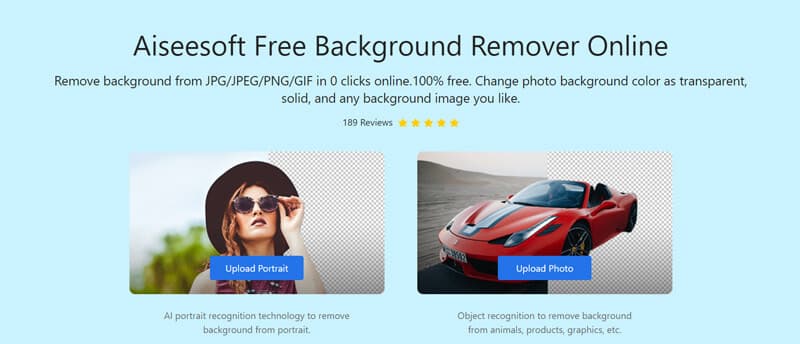
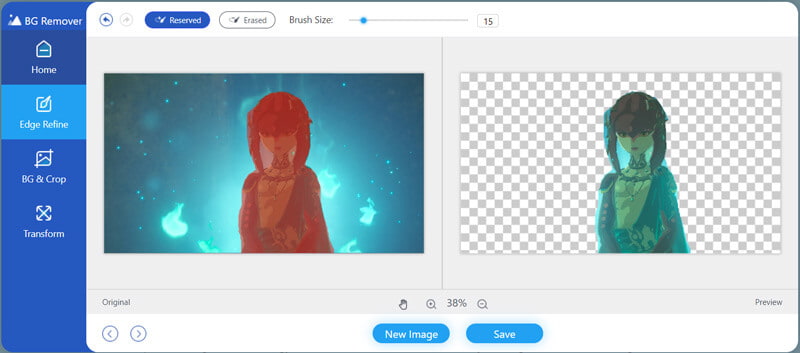
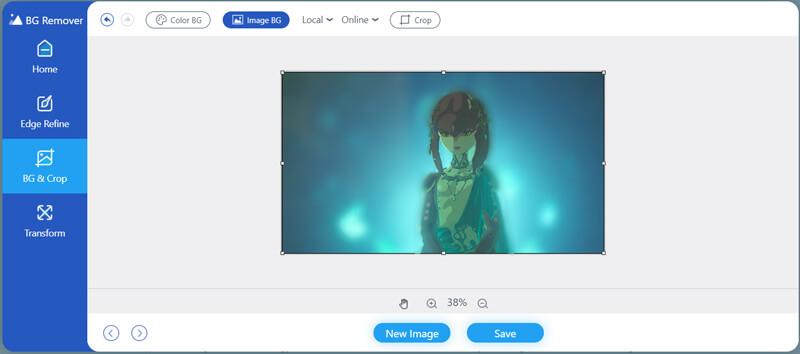
After taking a picture, you may wonder how to directly blur the background of a picture on your iPhone.拍照後,您可能會想知道如何直接在iPhone上模糊照片的背景。 In fact, you can easily adjust the strength of the background blur if you are using an iPhone 11, 11 Pro, 11 Pro Max, XS, XS Max, or XR.實際上,如果您使用的是iPhone XNUMX、XNUMX Pro,XNUMX Pro Max,XS,XS Max或XR,則可以輕鬆調整背景模糊的強度。 This part will show you how to blur background in Photos app.此部分將向您展示如何在“照片”應用中模糊背景。
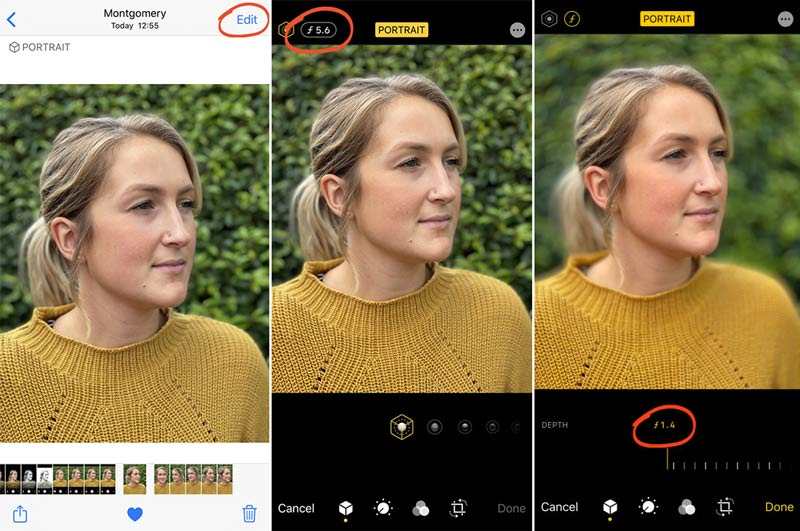
請注意,如果您使用的是相對較舊的 Apple 設備,如 iPhone 8/7/6,則深度滑塊不可用。 您不能直接在照片應用中模糊照片背景。 在這種情況下,您可以前往 App Store 並安裝第三方應用程序來虛化圖片的背景。
如果您使用的是Android手機,並且想要模糊照片,則需要依靠一些第三方 模糊照片編輯器. 如果您不知道應該使用哪個應用程序,這裡我們採用流行的 AfterFocus 以幫助您模糊Android上的照片背景為例。

問題1.如何在線模糊圖片的一部分?
To blur part of a picture online, you can rely on some online photo editor like Fotor.要在線模糊圖片的一部分,您可以依賴某些在線圖片編輯器,例如Fotor。 It gives you 2 blur modes to blur out part of your photo.它為您提供XNUMX種模糊模式,以模糊掉部分照片。
問題2.如何在iPhone上旋轉照片?
To rotate a picture on your iPhone, you can rely on the built-in editing features in iOS.要在iPhone上旋轉圖片,您可以依賴iOS中的內置編輯功能。 Open Photos app and find the photo you want to edit.打開“照片”應用,找到要編輯的照片。 Tap the Edit option on the top-right corner and then choose the crop feature under the image.點擊右上角的“編輯”選項,然後選擇圖像下方的裁剪功能。 After that, you can tap the rotate icon on the top left to rotate the picture until you get a right angle.之後,您可以點擊左上方的旋轉圖標以旋轉圖片,直到獲得直角為止。
問題3.如何免費在線銳化圖片?
When you have the need to sharpen a photo, you can turn to some free online photo editor.當需要銳化照片時,可以使用一些免費的在線照片編輯器。 You can go to the Sharpen image feature of Raw.pics.io to sharpen your picture with ease.您可以轉到Raw.pics.io的銳化圖像功能,以輕鬆銳化圖片。
結論
Blurring photo background is a great way to conceal contain objects or highlight some elements in photos.模糊照片背景是隱藏對像或突出照片中某些元素的好方法。 After reading this post, you can get 3 free ways to blur the background of a picture.閱讀這篇文章後,您可以使用XNUMX種免費方法來模糊圖片的背景。 If you still have any questions about how to如果您仍然對如何操作有任何疑問 模糊照片背景,您可以給我們留言。

Video Converter Ultimate 是一款出色的視頻轉換器、編輯器和增強器,可以轉換、增強和編輯 1000 多種格式的視頻和音樂。
100% 安全。無廣告。
100% 安全。無廣告。