現在越來越多的人想要在 YouTube 上上傳視頻來分享他們最喜歡的視頻或只是記住他們的生活。 但是很多人發現上傳到YouTube的視頻不是高清的。 為了幫助您避免此問題,本文將為您詳細介紹如何通過網絡瀏覽器將高清視頻上傳到 YouTube,以及如何將手機視頻以高清格式上傳到 YouTube。

在將高清質量的視頻上傳到YouTube之前,您需要了解在YouTube上上傳視頻的基本要求。
如果您的視頻文件不符合上述要求,您可以使用 Aiseesoft視頻轉換大師 to optimize your video files.優化您的視頻文件。 It provides the standard preset support directly for uploading videos to YouTube.它提供了直接將視頻上傳到YouTube的標準預設支持。 That means you can upload your 720p, 1080p, even 4K videos without losing quality effortlessly.這意味著您可以上傳XNUMXp,XNUMXp甚至XNUMXK視頻,而不會輕易損失質量。

下載
100% 安全。無廣告。
100% 安全。無廣告。
One of the great things about this HD to YouTube converter is that the tool is quite easy to use and the entire operation is very simple.這個高清到YouTube轉換器的偉大之處之一是該工具易於使用,並且整個操作非常簡單。 Just follow the steps to optimize your HD videos compatible with YouTube.只需按照以下步驟優化與YouTube兼容的高清視頻即可。 Just follow the steps below:只需按照以下步驟操作:

要更改視頻質量,編碼器,分辨率,幀速率,比特率,請點擊 跑步裝備 icon to configure.圖標進行配置。 You can upscale the resolution of your video to 1080p or even 4K.您可以將視頻的分辨率提升到XNUMXp甚至XNUMXK。
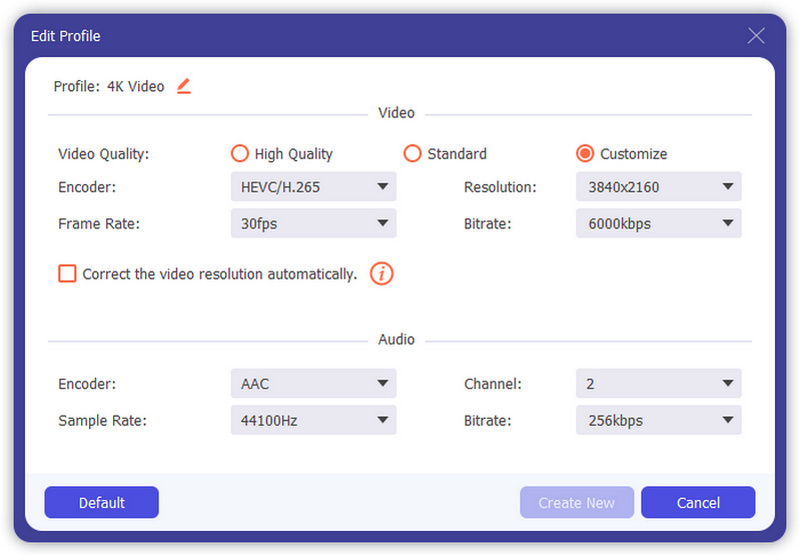

After getting your optimized HD video, you can upload it to YouTube in a common way.獲得優化的高清視頻後,您可以通過普通方式將其上傳到YouTube。 You can follow the step below:您可以按照以下步驟操作:
1.在瀏覽器中登錄您的YouTube帳戶。
2.在右上角,找到“攝像機”圖標以創建視頻。 From its drop-down menu, hit on the Upload video option.在其下拉菜單中,點擊“上傳視頻”選項。
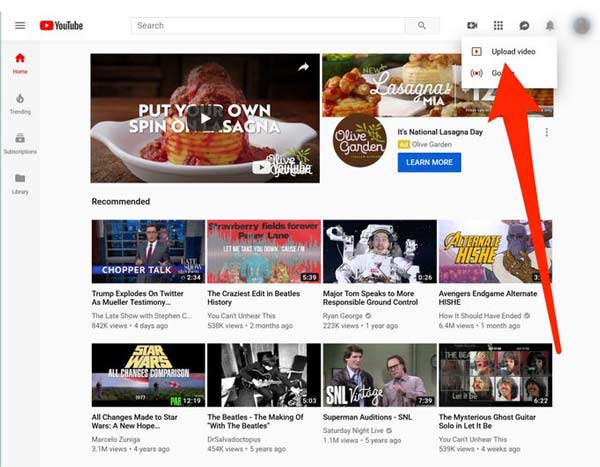
3.然後,您將看到上傳頁面。 Then, click Public and select the privacy for your video: Pubic, Unlisted, Private, and Scheduled.然後,單擊“公開”並選擇視頻的隱私:“公開”,“不公開”,“私有”和“預定”。
4.單擊大箭頭選擇要上傳的視頻文件。 While uploading, you can add a title, description and relevant tags to your HD video.上傳時,您可以在高清視頻中添加標題,說明和相關標籤。
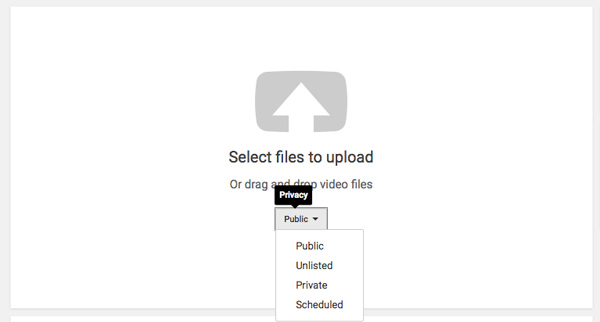
5.然後,您可以單擊下一步上傳視頻。
6.最後,檢查高級設置,然後按“發布”按鈕將高清視頻發佈到YouTube。
您還可以使用 iOS 設備或 Android 手機上的 YouTube 應用程序將高清質量的視頻上傳到 YouTube。 就是這樣:
1.在iPhone或Android手機上啟動YouTube應用。
2.點擊配置文件圖標到屏幕頂部。
3.之後,選擇“設置”選項,向下滾動並選擇“上載質量”選項。 Here you are provided with 5 types of upload quality to choose from: 360p, 480p, 720p, 1080p, and Full Quality.在這裡,您可以選擇1080種類型的上傳質量:XNUMXp,XNUMXp,XNUMXp,XNUMXp和全質量。 To upload high quality to YouTube, you can choose XNUMXp or Full Quality option.要將高質量上傳到YouTube,您可以選擇XNUMXp或全質量選項。
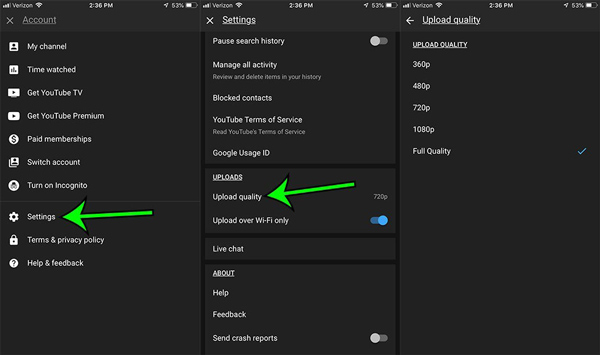
然後,您可以繼續將高清視頻上傳到YouTube。
為什麼將視頻上傳到YouTube時視頻模糊?
When you upload a video, your video may appear to be blurry.當您上傳視頻時,您的視頻可能看起來模糊。 When the high-resolution processing is completed, higher resolutions will be available on your video.完成高分辨率處理後,您的視頻將具有更高的分辨率。
我可以將1080p視頻上傳到YouTube嗎?
Yes, you can upload1080p video to YouTube.是的,您可以將XNUMXp視頻上傳到YouTube。 But it will take more time to upload and process.但是上傳和處理將花費更多時間。
什麼是YouTube上最好的視頻編輯軟件?
以下是對 YouTube 視頻編輯的頂級軟件的評論: 適用於YouTube的最佳視頻編輯軟件.
轉換高清
1.1高清到MP4 1.2高清到PSP 1.3高清到DVD 1.4高清到藍光 1.5高清到標清 1.6轉換Quicktime HD 1.7轉換高清視頻 1.8編輯高清視頻 1.9 上傳高清視頻到 YouTube
Video Converter Ultimate 是一款出色的視頻轉換器、編輯器和增強器,可以轉換、增強和編輯 1000 多種格式的視頻和音樂。
100% 安全。無廣告。
100% 安全。無廣告。